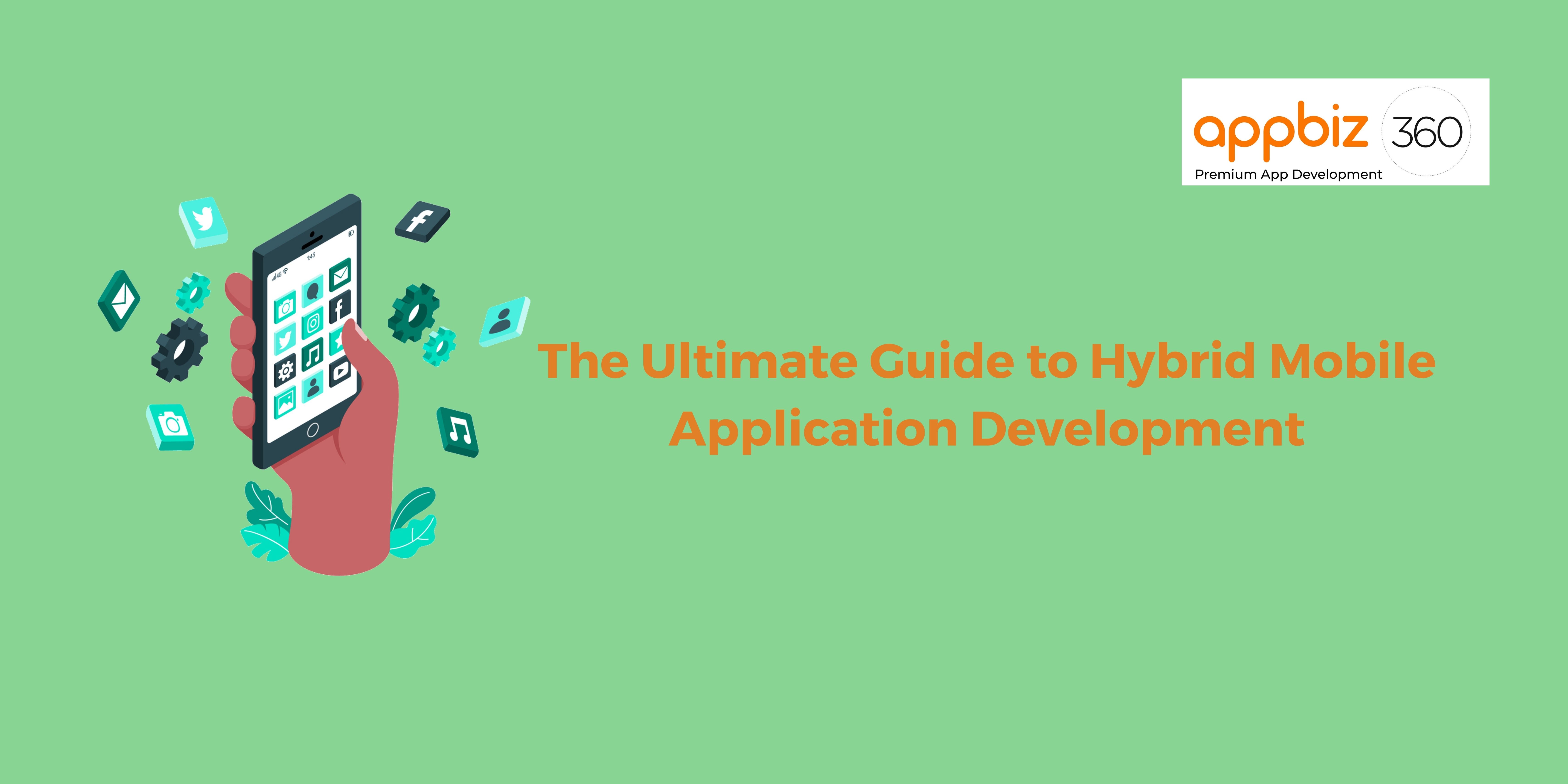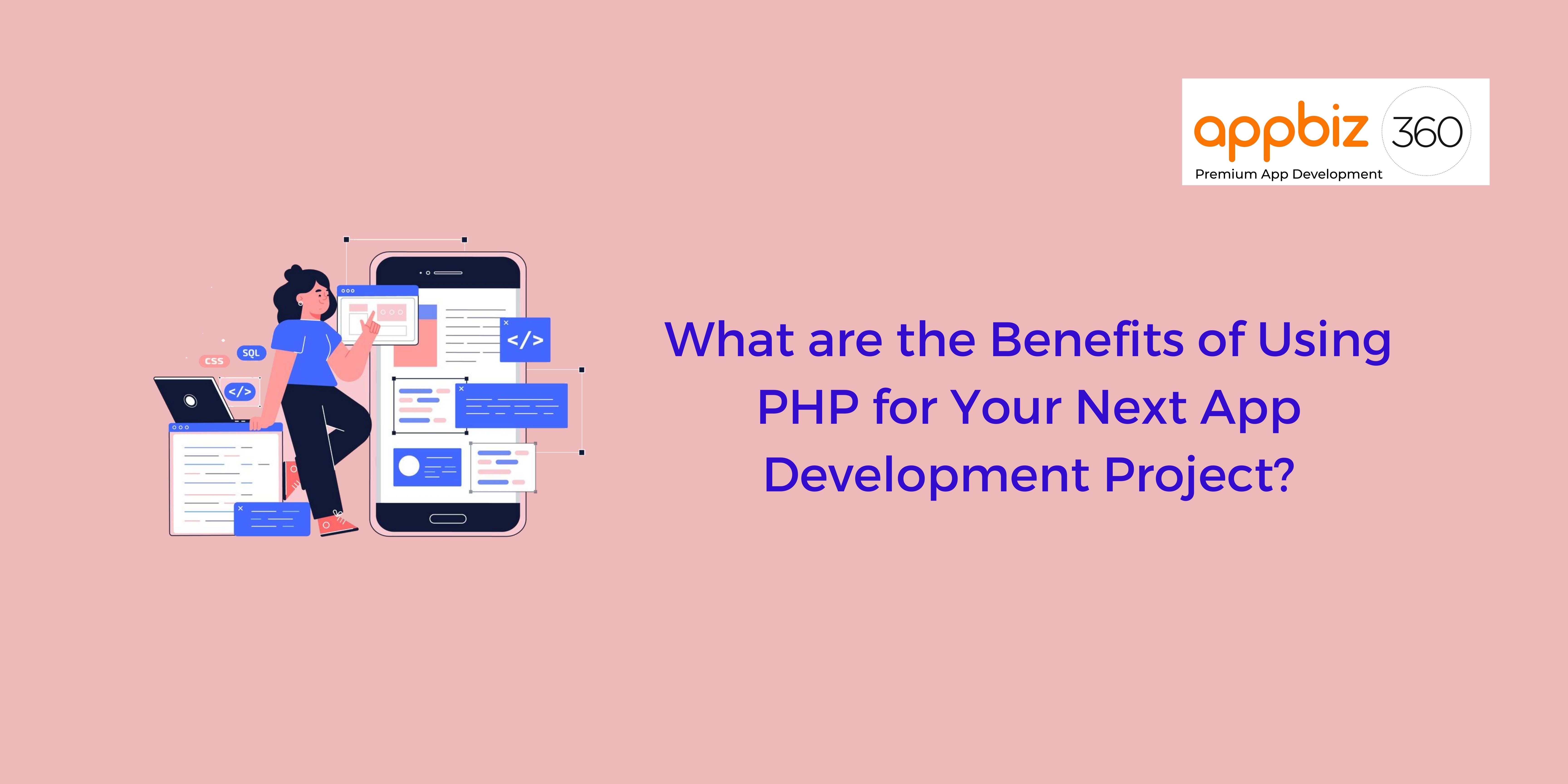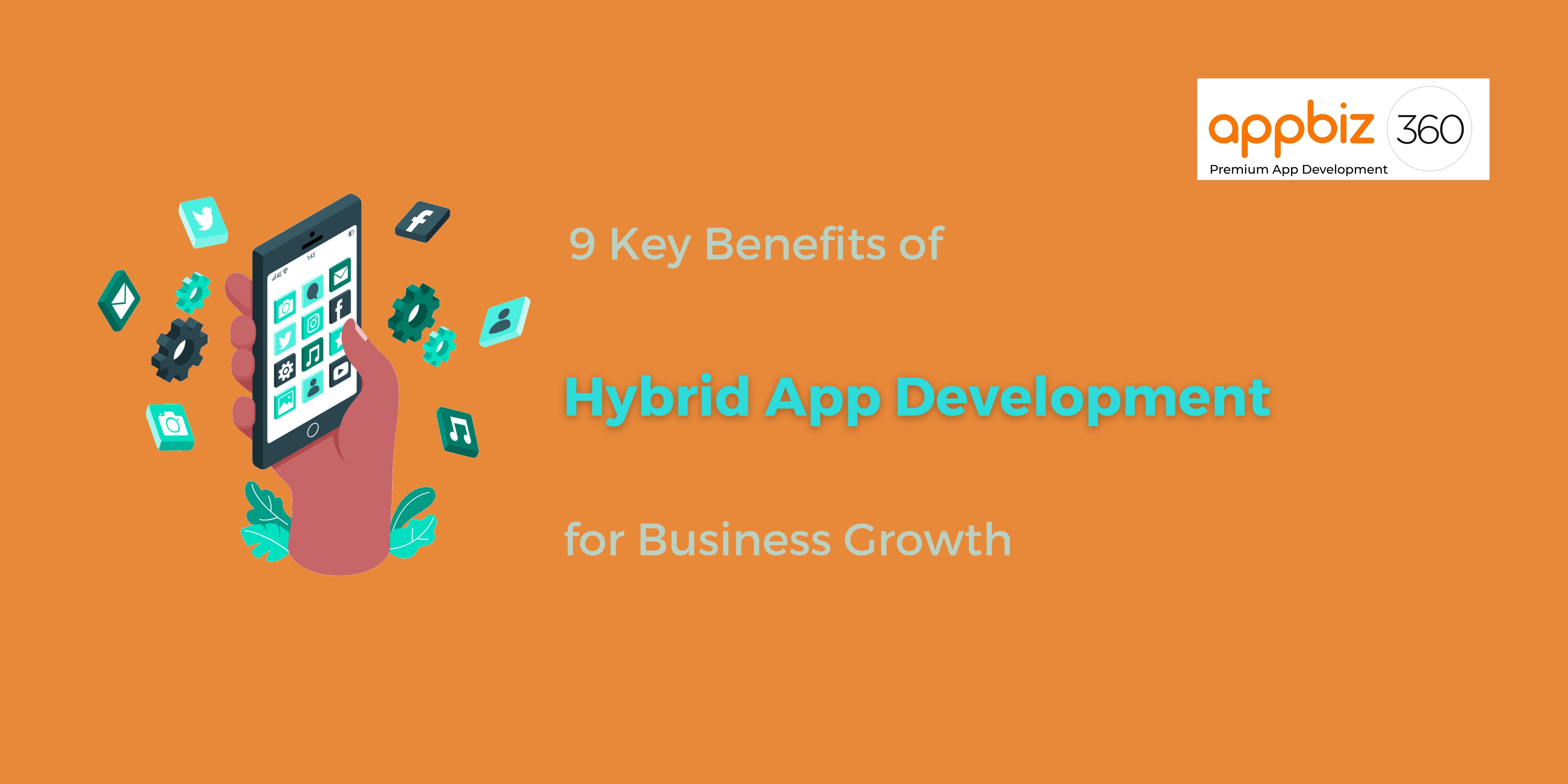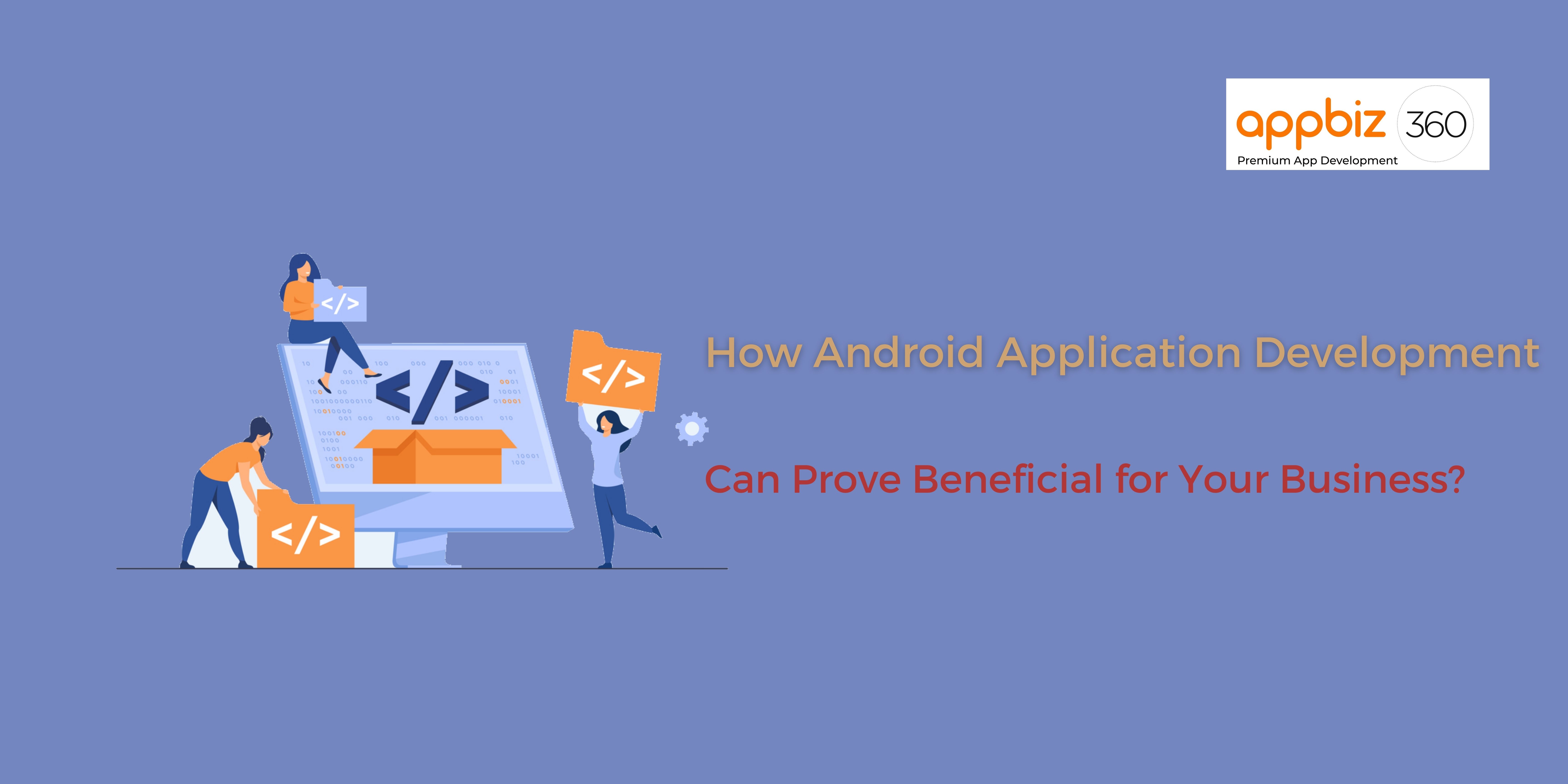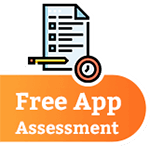Follow Us
Mobile App Development
Android App Development for Beginners

The evolution stories of the smartphone are everywhere; we are aware of how it has emanated in the last few years. But do you know how phones are made smart; you won’t be surprised to know that the applications in phones make them smart. Other than this, the apps have transformed the way we live today. Not only social media, gaming, or ecommerce apps, there is a huge variety of applications in the marketplace and people are dependent on these applications to live a hassle-free and relaxed life.
Independent programmers are concentrated in building and design their own applications with the features of their choice and ideas. They are working like building blocks in the app development sector. If you are curious about where you can begin programming, android app development can be the right choice. So, do you have a strong determination to learn android app development? Do you want to know how things in android mobile app development work? If yes, you must be looking out for proper knowledge n and requirements, to your rescue, we have this post for you. It will not only help you in starting your journey as an Android developer but will also provide a step to step guide.
Firstly, if you are thinking that you need something extraordinary to get started you might be mistaking. Don’t think of buying an expensive device as all you need to develop an android application is strong will power, ideas, and hard work that will pay you in no time! However, if you already know of android app development, this post will polish your skills and way of a programmer.
However, if you are a beginner or expert in the field of app development, it is recommended to stay updated to the newest skills and changes in the tech world, you can learn about them on the internet or visit our website for more new and useful information. If you are a tech geek, you will love the content!
Now without a further do, let’s get started!
-
Learn the Language: Well, it’s not all about learning, if you are looking to build an extraordinary application, you will need to master the language. The two programming language which is used in android app development is Java and XML. This is something you will need to master before you get into the programming or development section. There are a few fundamentals which you should know about the Java programming language. Here are they:
-
Packages
-
Inheritance & interfaces
-
Concurrency
-
Objects and classes
-
Strings & numbers, generics
Only the proper understanding of the language Java and XML will help you in building a high-performing and smart android application.
-
Know the Ideal Development Tool and Platform: Soon as you come up with the idea of building your first android app, it is imperative to be familiar with the development tools as well as the integrated development platform. If you are thinking about which tool you can use, it is recommended to use Android app studio IDE or the Eclipse for the tools. By this, you can learn about the basics of application development and the ways to improve coding.
You can choose to learn Aache Maven, Apache Ant, and Gradle; all this can be helpful in management when building android mobile apps. Apart from this, it is also imperative to know about source control tools and concepts. It is preferable to learn the git and then create a git-source repository; it can be done by creating an account on Bit bucket or Github. If you face problems in understanding the normal concepts and guidelines you can use Git Pocket Guide.
-
Know the Components of Application: It is important to know about the components of application before you start working on it. In simple words, it can be said that the components are the building blocks of android app development. Each one of them is unique and different by which the system can enter your app. eventually, each one of them has their own identity and a vital role to play, you will get to know that some of them are dependent on each other and all of them aren’t entry points for your app.
Here, you will get to know about five different types of components in android app development where each one of them serves a different purpose with a separate life cycle that states how it is created and destroyed. See what it includes:
-
Activities: It is a component that boosts the user interface. It represents a single screen with a user interface. Let’s understand with the help of an example, an app for emails might have one activity representing the new emails, another activity for composing emails, and one for reading emails. These activities combine to form a great user experience in the application. Moreover, none of them is dependent on each other.
-
Services: This component allows the user to run the app in the background while the user is on another application. We can say that it runs in the background to perform for processing or long-running operations. It is not responsible for the user interface.
-
Content Providers: This component is responsible for the management of a shared set of app data. This component allows you to store the database either in the file system, on the web, an SQLite database can be modified or altered (but only if the content provider allows it) It also allows the users to write and read data that cannot be is just limited to the app (i.e. it is private)
-
Broadcast Receivers: In general, it can be said that it helps other components and it is responsible only for minimal work. It usually responds to system-wide broadcast announcements. Also, most of them originate from the systems meanwhile; they are not a part of the display user interface. By this component, the status bar notification is created and the users get alert when any broadcast event occurs.
-
Activating Components: A simultaneous message referred to as intent activates the three out of four components which are services, broadcast receivers, activities. It also combines the individual components to each other to make them run together no matter if the component belongs to your app or not.
-
Get aware of Fragmentations, Threads, Loaders, Android Application, and Tasks: The market of android is divided into different parts. It consists of various devices and versions of the operating system. With said that, if your device supports additional devices, it is of no doubt that it will require the cost maintenance and testing. Other than this, it will require another related cost as well. To build proper android applications, you will require the right fonts, layouts, and assets that will ensure that the optimal possible experiences in different screen characteristics are given to the user.
When developing an android app, you should consider the array of android supported sensors or UI facilities. If you notice, all android applications have a unique standard, one or fragments, one or more activities, etc. For instance, there will be times when you will require services for background tasks that run continuously but sometimes you might not need it.
If you are intending to present a great and smooth user interface, you will need to ensure that the thread is never blocked. And, that the long processing (computations, I/O, network, etc.) should run all together without any synchronization in the background, majorly, when it is on a different thread of execution. This is why many tech experts say it is imperative to learn the Java language concurrency facilities.
-
Making the Ideal choice over Required Tools: you will need some simple tools for android app development that are Mac or Windows PC, any type of Linux, and eclipse, the ADT plug, android SDK and all of these are free of cost. If you are looking to set up a development environment for your first android app, you can go through the installation guide on Google, it will provide you with every essential document you need. It has unique factors that you should not skip when writing an android app. Below are two of them:
-
Response and Performance: It is mandatory to respond to user input within five seconds, if you failed to do so, it will put ANR that stands for an application not responding- and you will be left with only one option i.e. To shut your app down.
-
Lag will be noticed by the users: You must have gone through the UI thread above which should never get blocked because it is a single entity.
-
Limited Resources: During the android app development, there is a Wake-locks, it forces the device to do a particular thing without the recommendation to put the device to sleep by the battery settings. This is why it is recommended that wake-locks should be used tenderly. You don’t need to poll the hardware if not required because it leads to quick battery drainage.
The Final Thoughts
Now, that we have come to the end, you should know that more than 70% of Americans own a smartphone in today’s world. They spent most of their time using different domain applications. In 2019, the play store shared the record which stated the download of 204 billion apps, it is very huge! This is why you can make plenty of money by developing an android application. However, if you are looking for a job opportunity, you can tie up with a trusted and renowned app development company and work an android app developer. Moreover, you can also work as a freelancer android app developer. If you find this helpful, do not forget to share your valuable feedback. Good luck with your first android app development!
Latest Posts
appbiz360 NEWSFEED
Sign up for the appbiz360 newsfeed by adding your email address in the form below: